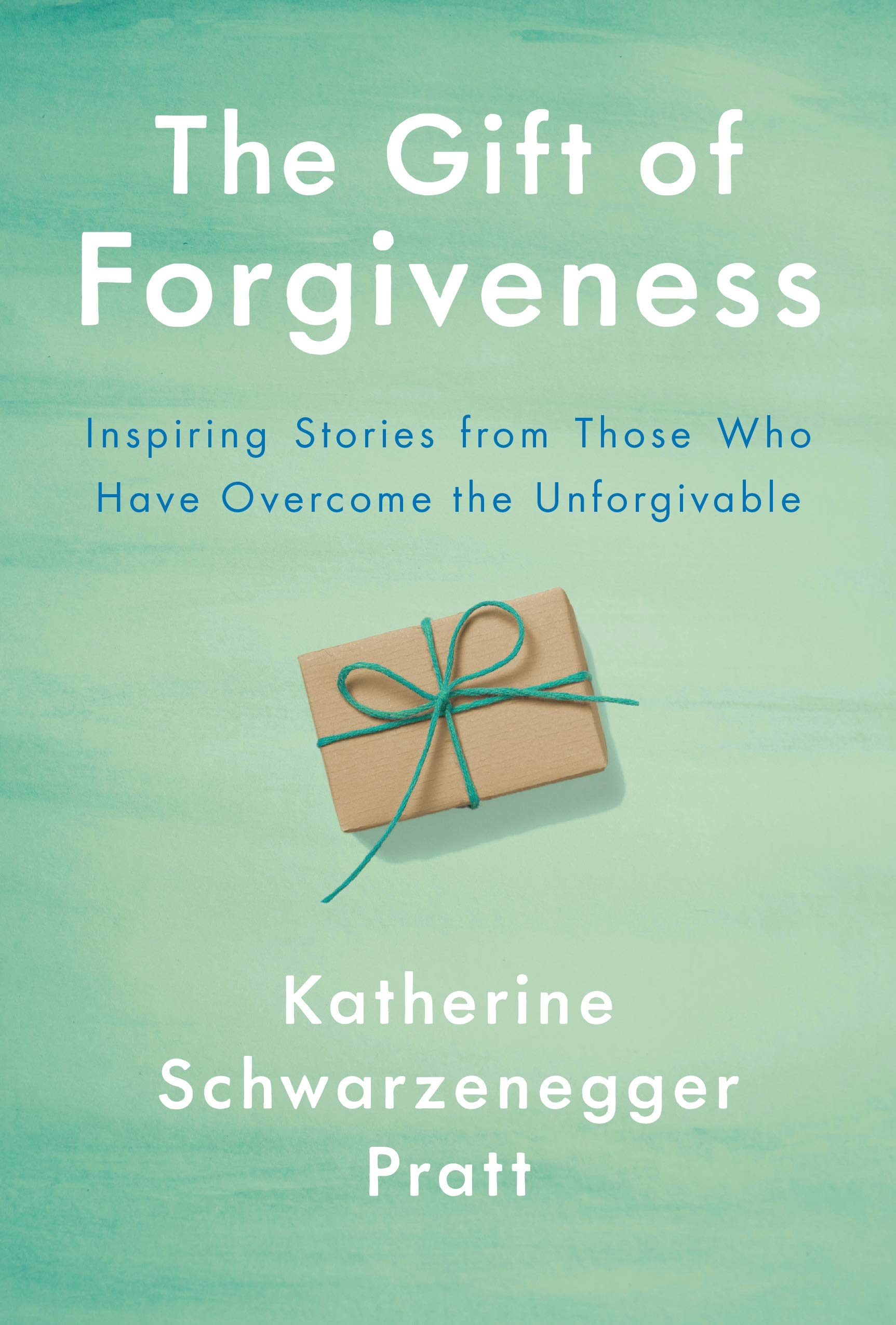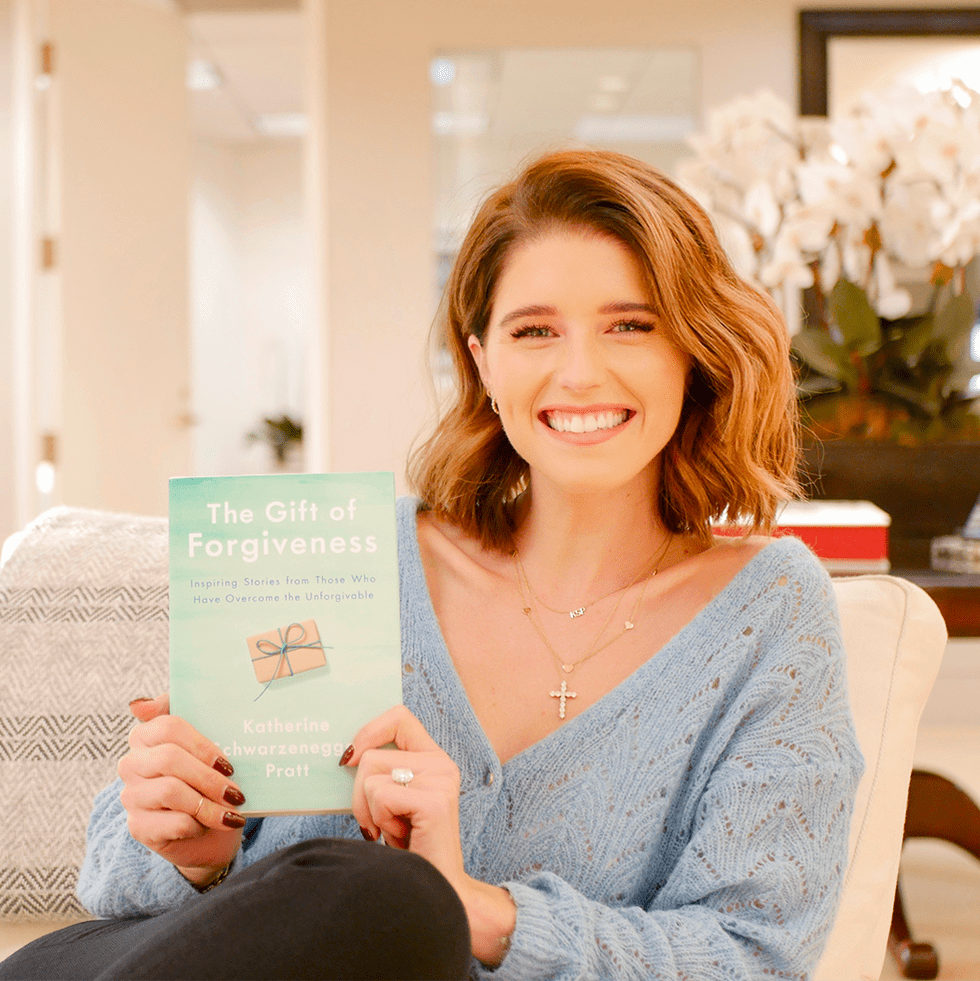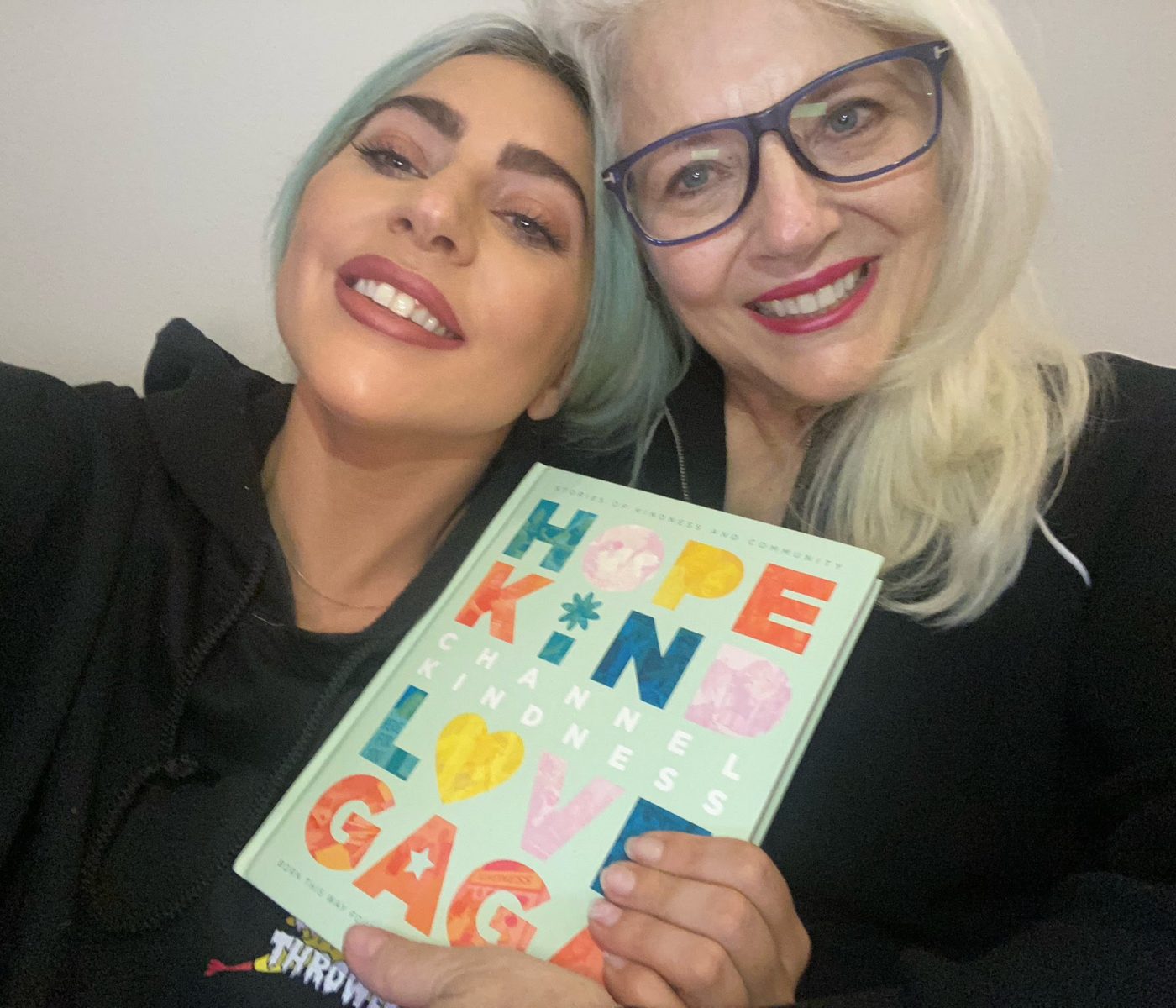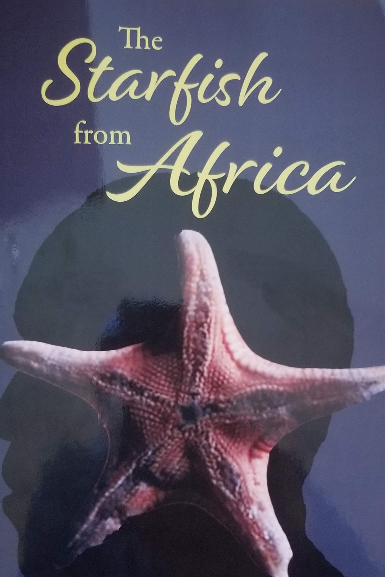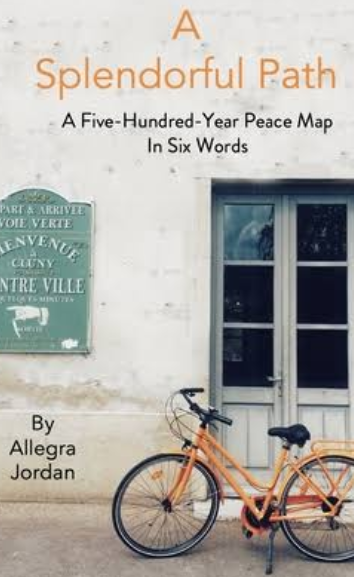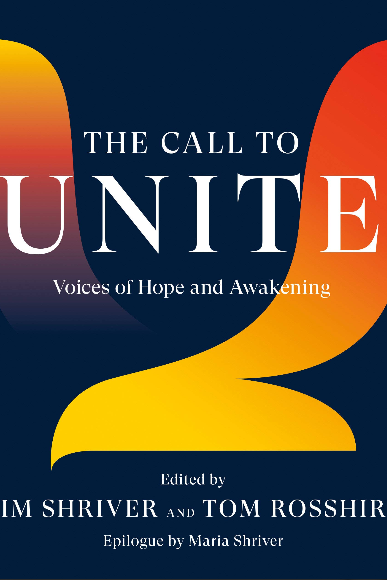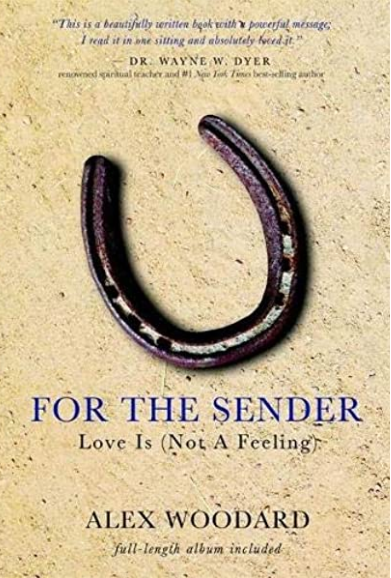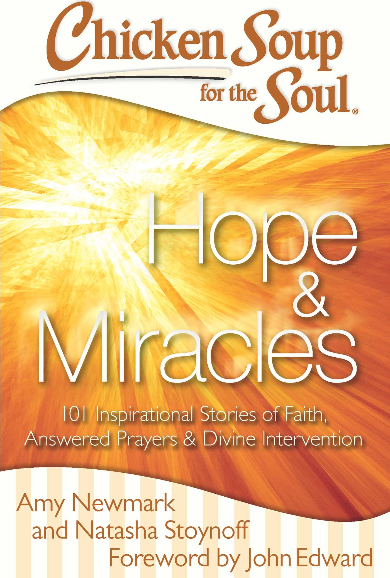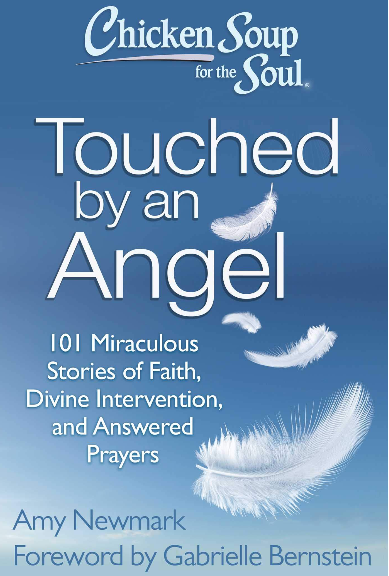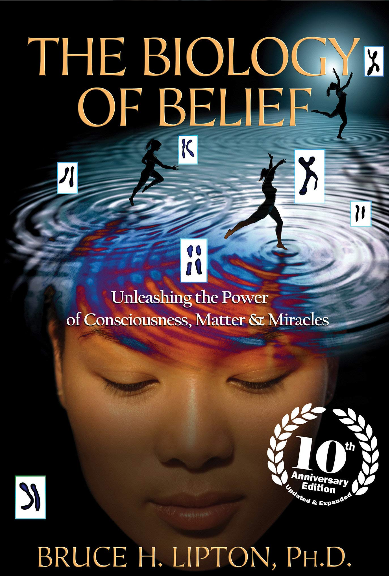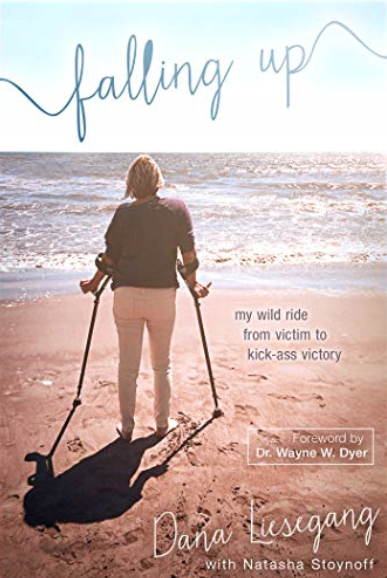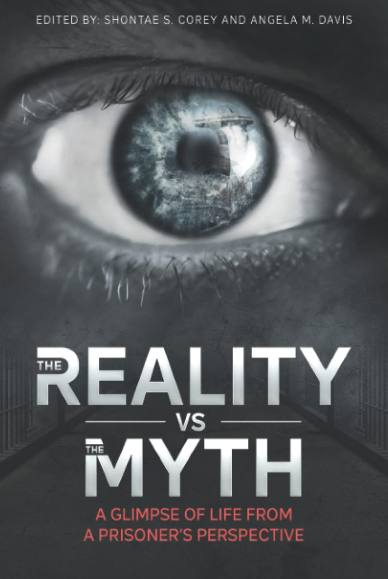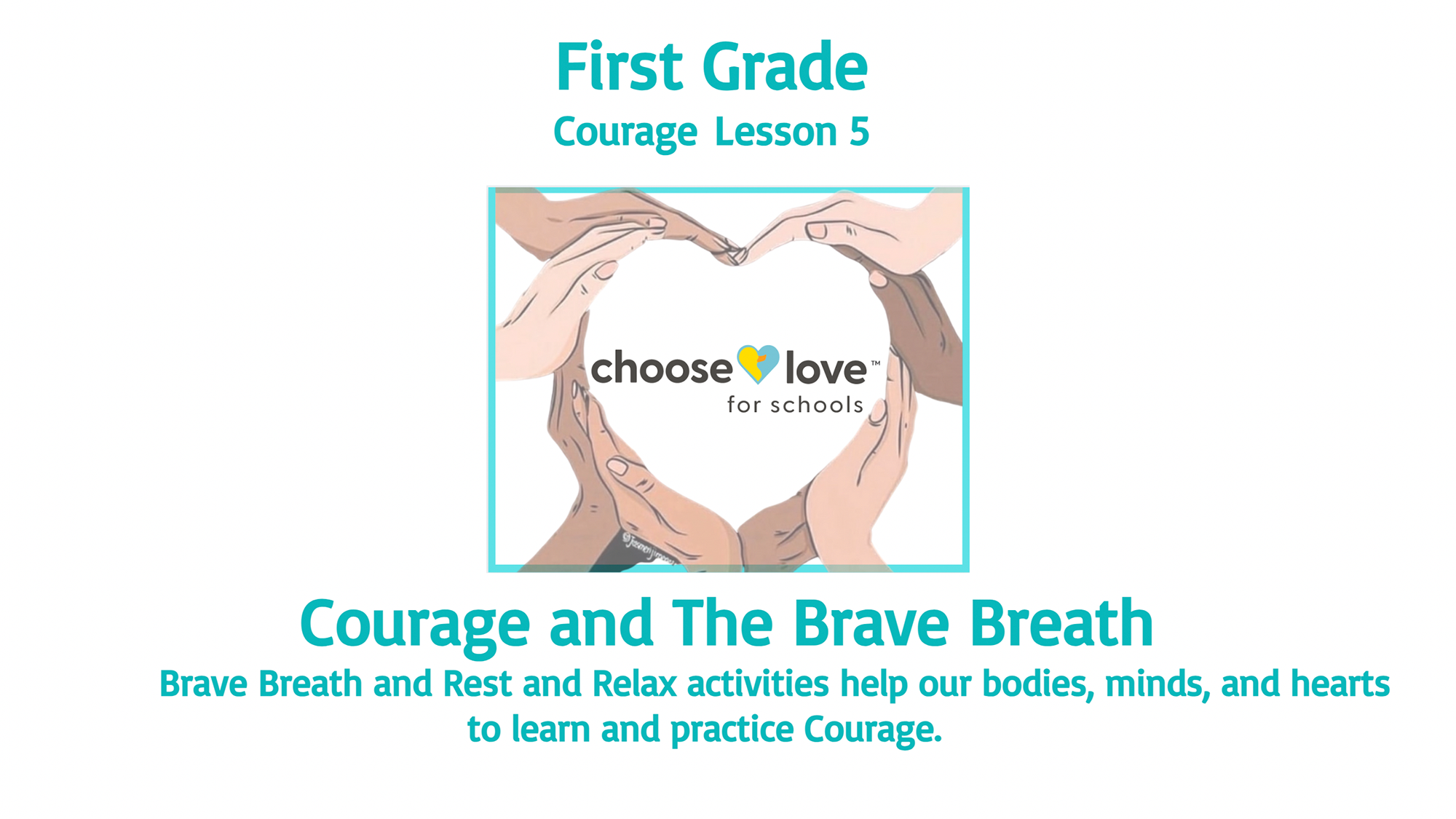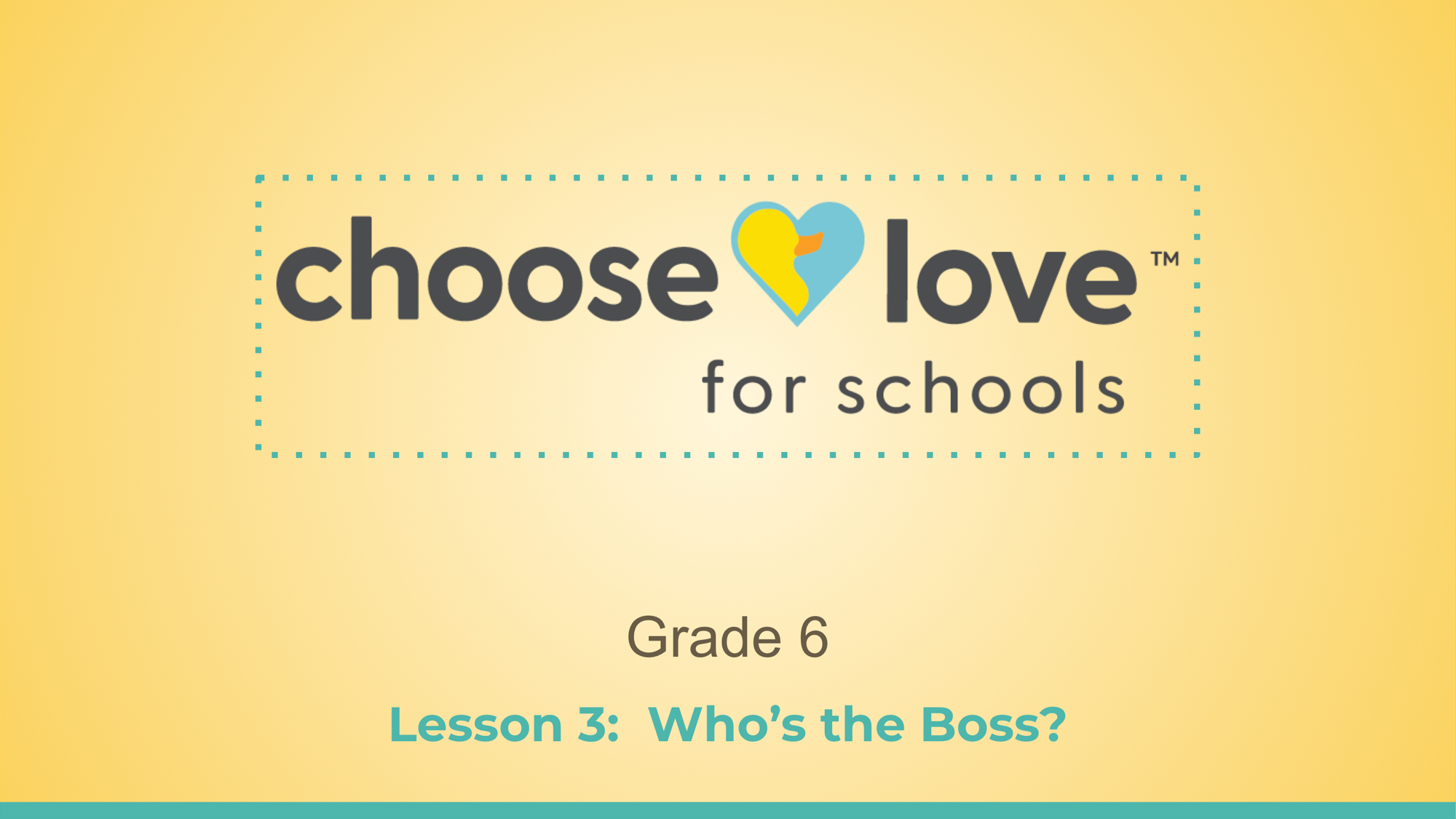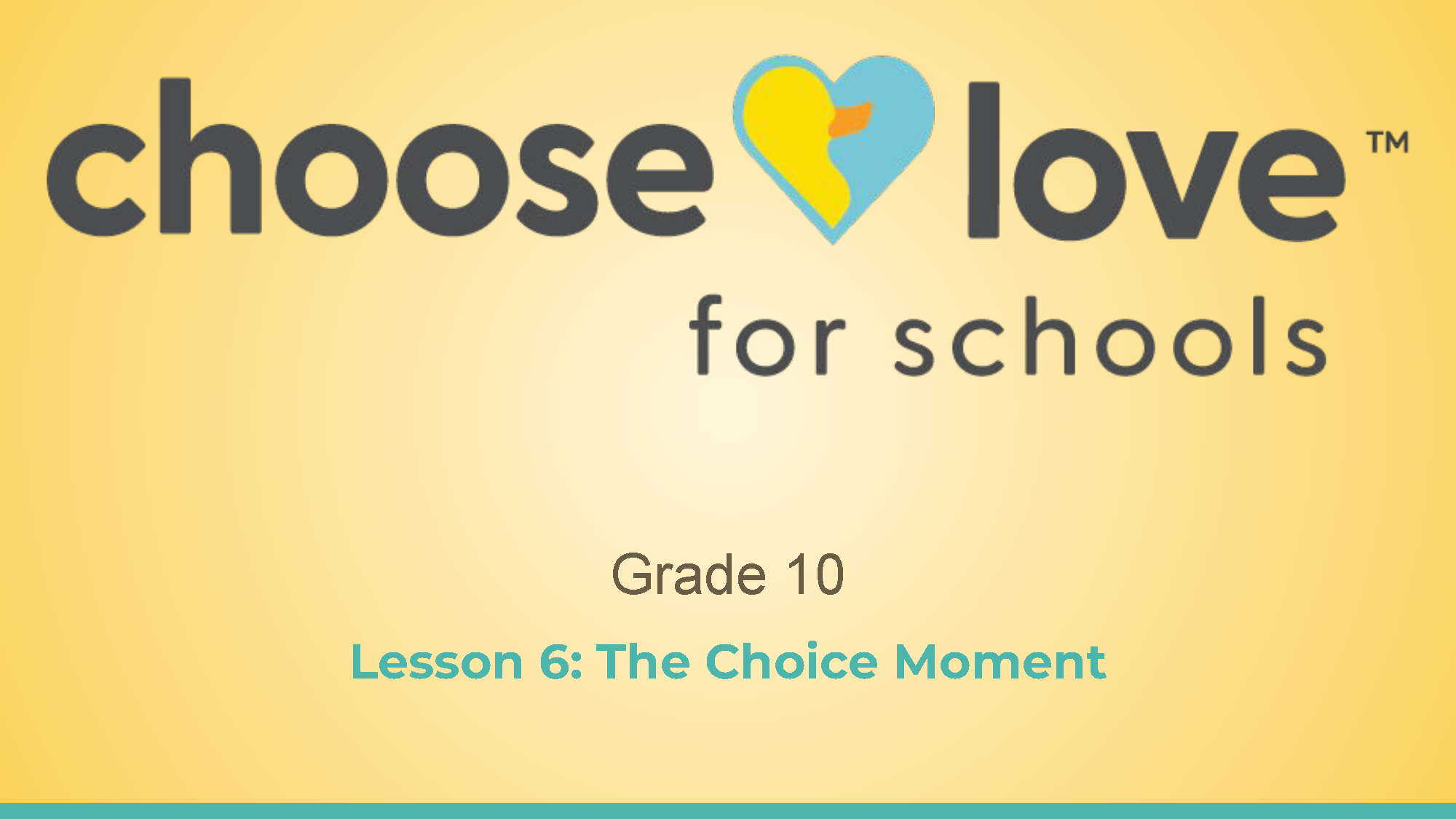Did you know ….? Our upcoming launch of the revised Choose Love For Schools program has been designed with e-learning in mind, including Google slides for each lesson to support our critically important SEL instruction no matter where it takes place (and yes, there’s a fillable online version of the Choose Love Journal, too!) Through our exploration of web-based technologies that can enhance remote engagement and retention of e-learning instruction, we have discovered some incredible free tools that you may not know about and just might inspire your next online lesson plan…..
— Genial.ly, an all-in-one online tool to create stunning presentations, interactive images, infographics, gamification, quizzes, breakouts, etc. and add interactivity and animation effects! You can embed your creations anywhere — they even work within emails! We are so excited to be considering ways we can further enhance our Choose Love lessons with this incredible platform, and hope you’ll love it, too!
EXAMPLE (Go ahead, click on it!)
— Have you checked out the fun, free Powerpoint and Google Slides TEMPLATES from Slidesgo?
— Here’s a great tutorial on how to create an inviting and interactive Google Classroom space using Bitmoji.
— Even the right color pallet and/or font pairing can improve the engagement of your slides, and these are some tools to make that a no-brainer.
The complaint about distance instruction we hear most often from our educators is that they miss the “connection” with their students, and at Choose Love we are ALL about connection. We know that SEL is more critical than ever to the well-being of students, educators and administration in the coming school year, and has the capacity to improve connection between educators and students, even in e-learning environments. We remain committed to supporting our courageous educators with the tools to make this easier, no matter what, and hope you found these tools helpful.